FantaSea
抱歉,我的英文不太好,而且你所翻译的中文有些词语或句子不太完整。我来简单重复你的问题,并给出答案。
问题:
你喜欢游玩Apex,目前使用的是 @Michael 团队开发的CV脚本。现在你希望尝试使用HongS CV(我理解你使用的是Hongxing CV),方便使用手柄直接游玩游戏(不使用键盘和鼠标)。在运行的HongS CV脚本中调整压枪数据,但自动压枪宏没办法生效。
解决方案:
如果我以上描述的没问题,那这个问题很好解决。Hongxing CV是完全模拟键盘、鼠标的操作,你不生效的原因是没检测到你的键盘与鼠标,你只需要在Titan 2的USB B端口插入鼠标就可以自动压枪,鼠标的品质不分好坏,所以二手的鼠标或者1$的鼠标都可以。鼠标插入USB B端口主要是为了脚本识别到,可以正常运行,你不需要使用鼠标做任何操作,仅插入Titan 2就可以。
I apologize for my limited proficiency in English, and there are some words or sentences in your Chinese that are not quite complete. Let me briefly restate your question and provide an answer.
Question:
You enjoy playing Apex, and currently, you’re using the CV script developed by the @Michael team. Now, you want to try HongS CV (I understand you’re using Hongxing CV) to play games directly with a controller (without using a keyboard and mouse). You’ve adjusted the recoil data in the running HongS CV script, but the automatic recoil macro doesn’t seem to work.
Solution:
If I understand your question correctly, the solution is straightforward. Hongxing CV completely simulates keyboard and mouse operations. The reason it’s not working for you might be that your keyboard and mouse are not detected. You just need to insert a mouse into the USB B port of the Titan 2, and the automatic recoil function should work. The quality of the mouse doesn’t matter, so a second-hand or $1 mouse will do. Inserting the mouse into the USB B port is mainly for the script to recognize it and function properly. You don’t need to perform any actions with the mouse; just plug it into the Titan 2.
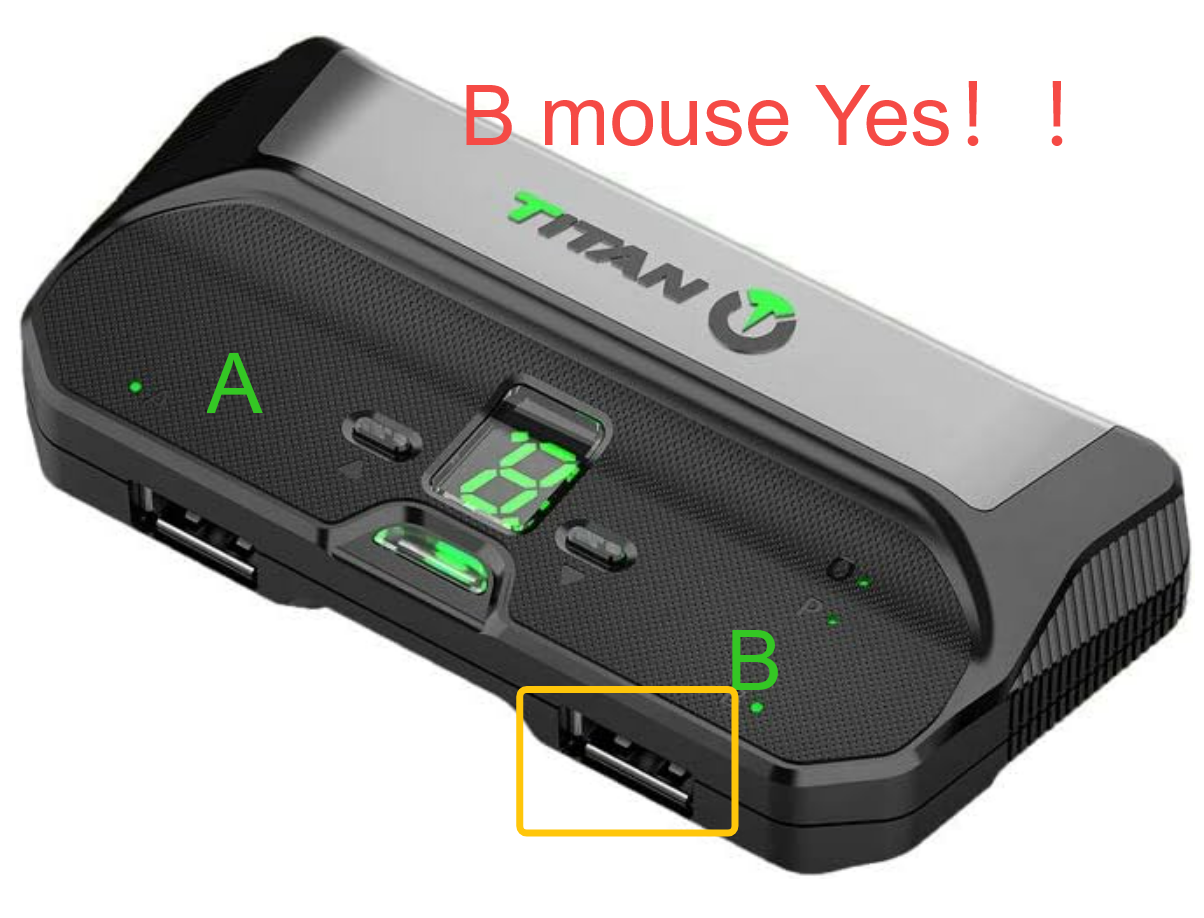
 提供
提供
 提供
提供